

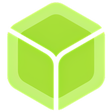
| Category | Development & IT |
| Requirements | All Platforms |
| License | Free |
| Offered By | Balena |
BalenaEtcher simplifies the process of creating installation media for your operating system by allowing users to burn images onto bootable USB flash drives or SD cards. This process, while straightforward for some, can be intimidating for beginners unfamiliar with computer storage media. With BalenaEtcher, you can accomplish this task effortlessly in just three simple steps. This free utility from Balena streamlines the experience by enabling users to burn OS images directly onto their SD cards and removable drives without the need for complex procedures.
The app operates on a straightforward principle: select the operating system image you wish to burn, choose the drive you want to use, and execute the flashing process. BalenaEtcher ensures a smooth experience by providing validated flashing, which guarantees that you do not mistakenly write images onto corrupted cards that may prevent your device from booting correctly. Once the burning process is complete, you can easily load a new image onto the same drive or flash it to another drive. Although BalenaEtcher does not display local drives, which may pose a challenge for beginners, it is designed to be user-friendly and minimize confusion during the flashing process.
The interface of BalenaEtcher is sleek and modern, featuring a single window that minimizes distractions and confusion. Users simply need to specify the image and the target drive, avoiding the clutter of multiple windows and popup notifications. While the application supports only a limited range of formats such as IMG, ZIP, and ISO, it takes care of most operational tasks automatically. For users with multiple connected drives, it allows easy selection of the preferred drive. Although there are limited configuration options, users can set the app to auto-unmount upon successful completion and utilize error reporting features. BalenaEtcher is highly recommended for anyone seeking an efficient, user-friendly solution for burning OS images, making it an essential tool for creating bootable media. It is also compatible with Windows 11, ensuring a broad user base can benefit from its functionality.