10 Best Kahoot Alternatives for Fun Learning Games
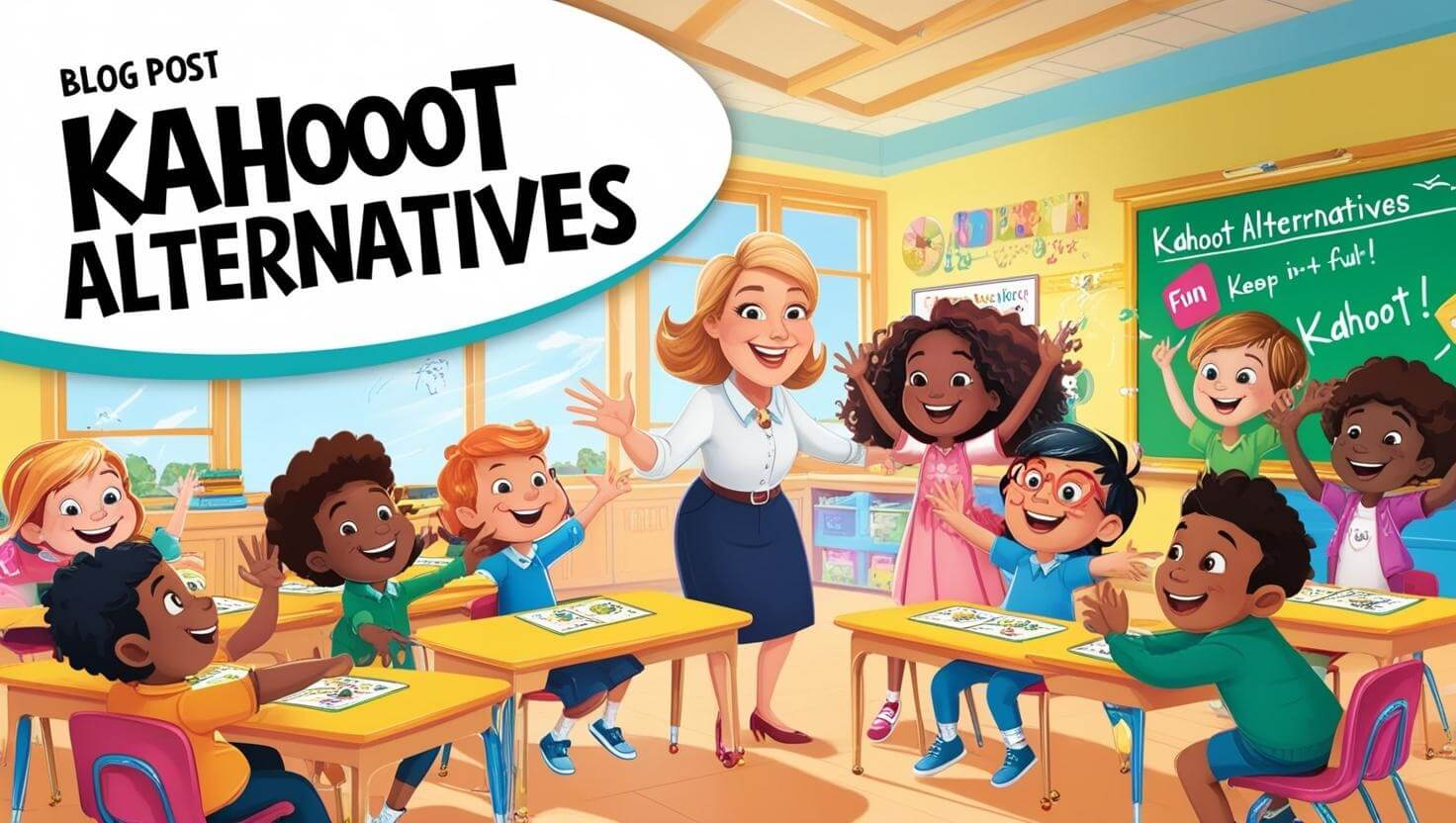
Introduction
Interactive learning platforms are very important for keeping students interested and changing how they learn. Kahoot has been a favorite for a while, but many new options have come up. These new platforms provide different features and advantages. This guide will look at the top 10 alternatives to Kahoot that can bring fun and excitement to your classroom or online learning space.
Exploring Beyond Kahoot
Exploring options beyond Kahoot can give teachers many new ways to teach. If you like learning that feels like a game, instant feedback, or group projects, you'll find helpful tools here. Get ready to find tools that work well with what you already use in class. These tools can meet different learning styles and bring something new to your teaching resources.
Quizizz – The Top Kahoot Alternative
When you need a good Kahoot alternative, Quizizz is the best choice. This platform is a great tool for teachers who want to use interactive quizzes and fun game modes in their classes. Quizizz is also nice because it has a large library of pre-made quizzes. This helps teachers who are short on time.
It's not only about being easy to use, though. Quizizz has many question formats and game modes that fit different learning styles. This makes it simple for teachers to set quizzes for specific learning goals. From classic multiple-choice questions to fun polls and interactive challenges, Quizizz has something for everyone.
Additionally, Quizizz features real-time feedback and progress tracking. This helps teachers see how students are doing and find areas where students may need more help. Overall, Quizizz is a great choice for creating a fun and effective learning space.
Socrative – Real-Time Insights
Socrative takes real-time feedback to a new level. It gives teachers quick insights into how well students understand the material. This quiz tool makes it very easy to create fun tests and see how students are doing right away.
What makes Socrative stand out is its focus on interactive elements. It keeps students engaged in learning. Features like open-ended questions, quick polls, and space race games help encourage students to take part and give teachers useful information about their learning.
Socrative does more than just show information. It gives teachers instant feedback. This allows them to change their teaching methods quickly if needed. This makes Socrative a great tool to help every student succeed.
Mentimeter – Interactive Presentations
Ditch boring and one-sided presentations. Try Mentimeter! This fun platform turns old-fashioned presentations into lively and interactive experiences.
With its easy-to-use interface, Mentimeter helps teachers and presenters bring in audience interaction. This makes learning more exciting. Want to boost participation? Use live polls. Want to get everyone talking? Ask open-ended questions.
Mentimeter can change audience input into interesting word clouds. This adds a visual touch to your presentations and shows a quick view of everyone's responses. It's perfect for starting conversations, sparking discussions, and getting useful feedback from your audience.
Poll Everywhere – Simple and Effective
Need a simple way to see if students understand? Try Poll Everywhere. This easy-to-use platform lets you create live polls and quizzes quickly, even if you're pressed for time.
Poll Everywhere is popular with teachers because it is simple to use and provides instant feedback. This makes learning interactive and engaging.
Slido – Q&A and Polling Made Easy
Slido is a great tool that turns normal meetings and classroom talks into fun and useful sessions. Its power comes from making it easy to add interactive Q&A sessions and live polls to any presentation or meeting.
Think about a situation where students can ask questions without giving their names. Slido helps make this happen, giving everyone a chance to speak. This creates a more open and interesting learning space.
With Slido's polling features, you can quickly learn what your audience thinks and how well they understand. This makes it a helpful tool for checking comprehension, getting feedback, and making your presentations guided by facts.
Plickers – No Devices Needed
Plickers shows that sometimes simple tools work best. This clever platform does not need student devices. Instead, it uses printable cards and a smartphone or tablet camera to quickly check understanding and to run fun classroom polls.
Each student gets a special Plickers card with different answer choices (A, B, C, or D). Students hold up their cards with their choice facing the teacher. A quick scan using the Plickers app gives instant results!
This easy way to learn is cost-effective and can be really engaging! Plickers helps include all students, even the quietest ones. They can feel at ease responding anonymously with this method.
Quizalize – Gamified Learning
Quizalize makes assessments fun and turns them into exciting classroom games. This helps learning be both effective and enjoyable. Forget about boring worksheets and enjoy the fun of gamification!
With Quizalize, you can create your own quizzes or pick from many pre-made templates that cover many subjects. The real fun begins when you use the gamification features. Students earn points, take on challenges, and compete with classmates in real-time. Learning then feels like an adventure.
Quizalize increases engagement and gives teachers useful data about student progress. This way, teachers can easily find out where students may need more help. It's a great setup for both teachers and students.
Gimkit – Fun Learning Games
Get ready for an exciting way to learn with Gimkit! This platform creates fun live games that help you review what you know and learn new things.
What makes Gimkit special is its use of a virtual money system. Students earn virtual cash for getting answers right. They can use this cash to buy power-ups, upgrades, or even bet against other players.
Gimkit has different game modes to keep everyone engaged. You can choose classic quiz formats or take on strategic challenges that encourage teamwork. The adaptive learning tech also makes sure that students learn at their speed, making the experience both fun and effective.
Pear Deck – Interactive Slides
Pear Deck helps teachers turn regular slide decks into lively and interactive learning sessions. It works smoothly with Google Slides, making it simple to create presentations that grab students' attention.
No more boring lectures! Pear Deck lets you include interactive questions, polls, and drawing fun right in your slides. This makes it easy to see how well students understand and get them involved.
You can get real-time feedback to adjust your teaching as needed. This ensures that every student stays engaged. Plus, with different templates and a huge library of pre-made activities, you can create fun and helpful lessons in just a few minutes using Google Slides.
Flipgrid – Social Learning Through Video
Flipgrid is not just a learning platform. It is a social learning experience. It lets every student share their unique voice using video. Imagine a classroom where each student feels brave enough to express their thoughts, ideas, and views. That is the strength of Flipgrid.
With Flipgrid, you can ask open-ended questions, start class talks, and get students to reply with fun, short videos. This is very helpful for students who might feel shy about speaking in class. It gives them a friendlier way to share their ideas.
Flipgrid also lets students easily connect with each other's videos by replying, liking, and commenting. This builds a real sense of community and helps with learning from one another.
Why Explore Alternatives to Kahoot
Kahoot is a fun tool that many know and use. However, looking at other options can be very helpful. Using different teaching tools allows you to meet the needs of different learners. It helps keep lessons exciting and stops things from getting boring when only one platform is used.
Bringing new tools into your classroom can make students excited and curious. Variety is important, and this applies to education too!
Keeping Students Engaged
Let's be clear; even the best interactive games may lose their fun as time goes by. Students want new things. Adding new tools and platforms to your classroom can help bring back their excitement and increase their participation.
Think about it this way: When students see different games and activities, their minds stay active. The surprise helps them stay focused, stops boredom, and sparks them to join in.
Also, different platforms do a great job at showing a variety of topics and subjects in special ways. One platform may work well for visual learners, while another is better for those who like competition. By using a range of tools, you can build a richer learning experience for everyone.
Matching Tools to Learning Styles
Just like clothing, not every teaching method will work for all students. Every classroom has different learning styles, preferences, and needs. Using a variety of tools helps you adjust learning experiences to match these needs.
For instance, a platform like Quizalize is great for making math fun with games. On the other hand, Flipgrid works well when you want students to show their creativity through video replies. By knowing what each tool can do, you can choose the right ones that fit your lesson goals and your students' needs.
Additionally, some students enjoy the competition of games, while others do better in teamwork settings. Using different tools lets you create a lively learning space where every student can succeed.
How to Choose the Right Alternative
With so many great options for Kahoot, picking the right one can be confusing. However, thinking about your teaching style, what you want to achieve in learning, and your students can help you choose the best fit.
First, figure out what features you really need. Do you want quick feedback, a lot of customization options, or easy use with your current tools? Once you know what is most important to you, it will be easier to narrow down your choices and find a platform that matches your needs.
Key Features to Look For
When looking for alternatives to Kahoot, don't just focus on the bright interface. Think about the main features and functions of the platform. The best tool should be fun and help you meet your teaching goals while making learning easy for both you and your students.
Start by checking the types of questions available. Does the platform let you use different question types for various learning styles? Look for options that help you create multiple-choice quizzes, true-or-false questions, open-ended answers, polls, and interactive challenges. Having different formats is important for keeping students interested.
Next, look at the platform's reporting and analytics features. Does it give you useful information about how students are doing? Can it track their progress and show where they might need extra help? Being able to watch student understanding is key for making smart teaching choices and giving support when needed.
Also, don't forget to check for advanced features like audio recording, video integration, or tools for collaboration, as these can make the learning experience even better.
Balancing Engagement and Ease of Use
While a nice-looking interface and fun game modes can get students interested at first, real engagement relies on many things. Think about how well the platform fits different learning styles and has various interactive elements.
An easy-to-use interface is important for both teachers and students. You don't want a platform that takes hours to learn or is hard to set up. It should be simple to navigate, let you create quizzes quickly, and work well with the technology you already use.
Keep in mind that the goal is to find a tool that improves the learning experience, not makes it harder. Look for platforms with a user-friendly design, easy navigation, and support resources that can help you if you run into problems. By focusing on both student engagement and ease of use, you will create a positive and productive learning environment for everyone.
Conclusion
Diversifying your teaching tools can change how your classroom works. Using fun tools like Quizizz, Socrative, and Mentimeter makes learning interactive. These platforms can meet different student needs. They help students get involved and provide feedback. By trying options beyond Kahoot, you can find new ways to engage your students and let them learn in their own way. Choose tools based on what they offer, how students respond, and how easy they are to use. This will help create a better classroom atmosphere. Use the variety from these resources to inspire and empower every student. Get excited and improve your teaching methods with these great alternatives.
FAQs
1. How are these platforms different from Kahoot?
These platforms are different from Kahoot. They provide unique features. They allow for advanced customization. You can find a wider range of interactive elements. They also have tools for seamless audience interaction. Plus, there are many gamification options to create fun and engaging learning environments.
2. Do these tools work with other education platforms?
Yes, most of these options work well with popular teaching tools like Learning Management Systems (LMS), Google Classroom, and other education apps. This makes it easy to add them into your current workflows.
About the Author

Olivia Blake | Editor
A former marketing and advertising professional turned passionate content creator, I specialize in crafting engaging and impactful articles that connect with audiences. With a love for storytelling and a knack for creative expression, I bring brands and ideas to life through compelling narratives, thoughtful strategy, and authentic voice. My work bridges creativity with purpose—whether it’s developing content that educates, inspires, or entertains. Always curious and adaptable, I thrive in exploring new trends, industries, and platforms to create content that not only resonates but also drives meaningful results.
