Monster Hunter Wilds Character Creation & Design Codes
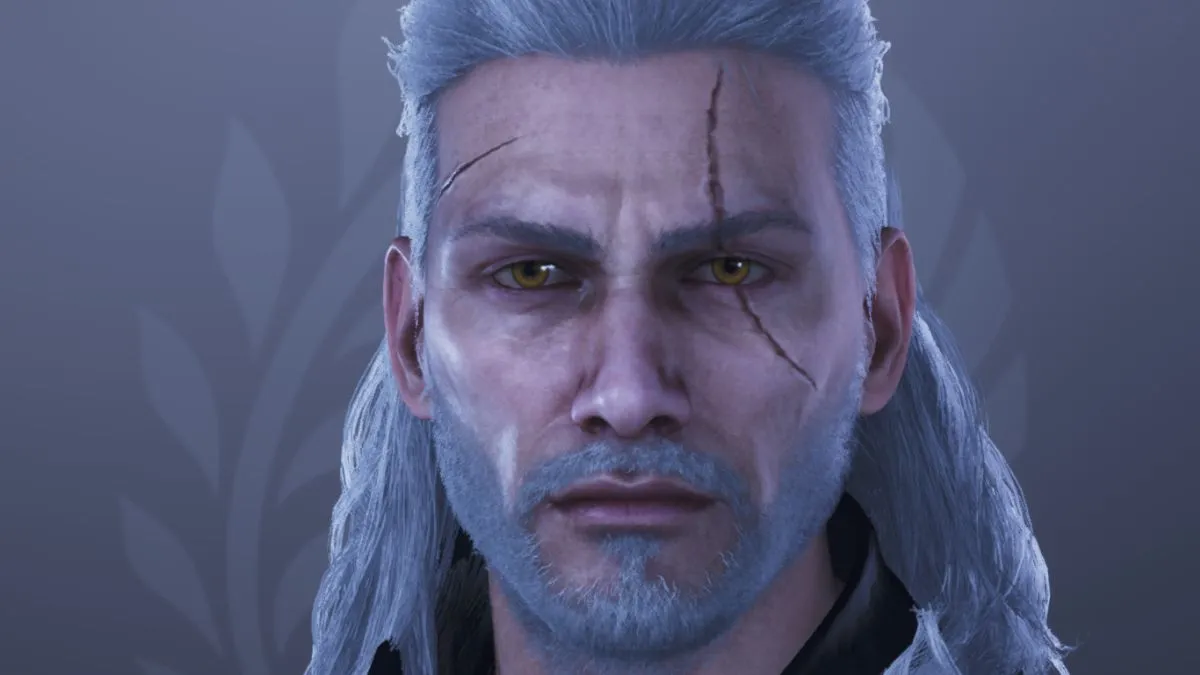
Capcom's Monster Hunter Wilds offers a deep character creator with design codes, letting players share and import unique hunter and Palico designs.
Overview
The Monster Hunter Wilds character creation system offers one of the most detailed customization tools in the series, allowing players to craft a unique hunter and Palico with intricate facial features, hairstyles, and more. With the introduction of Character Design Codes, players can now save, share, and import pre-made hunter designs, making customization faster and easier than ever before.
In addition, Capcom has provided Character Edit Vouchers, giving players the ability to tweak their appearance post-creation. Whether you're starting fresh or importing your beta character data, this guide covers everything you need to know to make the most of Monster Hunter Wilds' character customization features.
Character Design Codes Explained
Capcom has implemented Character Design Codes to simplify the character customization process. These 12-digit codes allow players to share and import designs, ensuring that anyone can recreate their favorite hunter with ease.
Note: Currently, many players prefer sharing manual slider settings instead of using design codes. However, this feature could become more widely used over time.
Transferring Your Beta Character Data
If you spent time creating the perfect hunter during the Monster Hunter Wilds Open Beta, you can transfer your design to the full game without redoing everything.
Important: If you finalize character creation without transferring your beta data, you'll need to use a Character Edit Voucher to make changes later.
Using Character Edit Vouchers
Unlike previous Monster Hunter titles, Monster Hunter Wilds allows players to change their character's appearance post-creation—but only with a Character Edit Voucher.
Final Thoughts
Capcom has expanded character customization in Monster Hunter Wilds with Character Design Codes and beta save transfers, offering more flexibility than ever.
Whether you’re importing a beta character, tweaking your appearance, or using design codes, the game delivers endless customization options for hunters and Palicos alike.
So get creative — and don’t forget to share your best designs with the community!
About the Author

Alice Robbins | Editor
A passionate writer with a unique ability to weave her love for gaming and cutting-edge technology into every story she tells, she brings energy and creativity to the digital world. Fascinated by the ways innovation transforms play and everyday life, she explores emerging trends, groundbreaking ideas, and the cultural impact of tech. Through her engaging writing, she invites readers to experience fresh perspectives on the ever-evolving intersections of storytelling, gaming, and technology.
